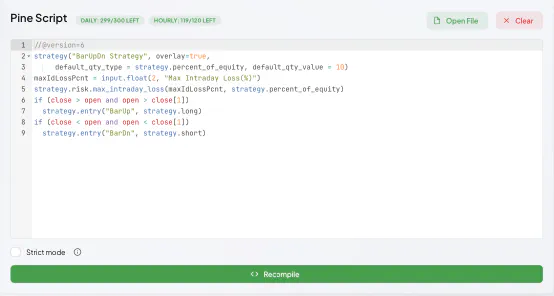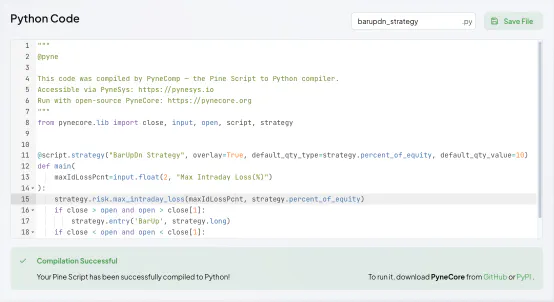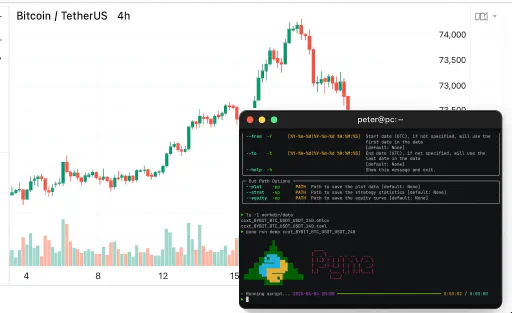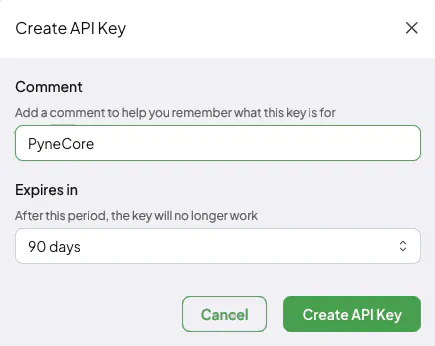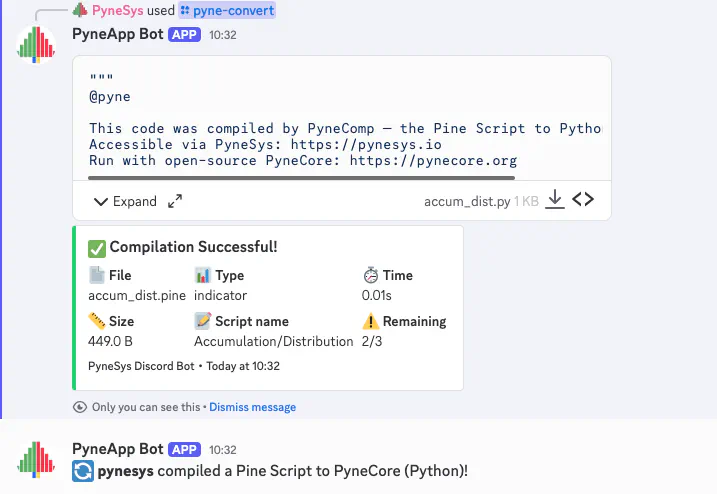Once Upon a Pine
Once upon a time, in the depths of the Forest of Bits,
during the Age of Code, there lived a language.
A secret, yet magical tongue, which could only be
summoned from a single tower. There, the arcane coders forged their patterns,
conjuring the spirits of price and time — and every spark born of this language was
bound to that place.
But one day...
the story continues…